Vimwiki 설정
- Vimwiki를 메인으로 쓰기로 결정한 이상, 훨씬 더 잘 활용해서 (예를 들어 단축키같이) 사용하고 싶어졋다.
- 찾아보니 한국어 자료로는 기계인간님의 위키가 압도적으로 자료가 많아서 거기를 참고하기로 했다.
2년간 써보면서 고치거나 느낀점
설치
- 지금은 모든 vim plugin 들을 vim-plug 라는 방법을 사용해서 설치하고 있다:
- 이유는 vim bootstrap을 통해서 기본적인 설정을하고 하나씩 고치는 방법을 선택해서 커스터마이징하고 있기 때문이다.
장단점과 보안책
- 장점 : ssh로 접속해도 사용가능하다.
- 단점 : 그림 삽입 및 문서 미리보기가 불편하다:
- 해결책 : obsidian 과 함께 병행해서 사용하고 있다. markdown 문법을 사용하면 문법도 상호호환되어서 편하다.
문법
- vimwiki 기본 문법은 개인적으로 마음에 들진 않았다.
- 근데 기계인간 블로그에서 사용하고 있는 걸 알게 되서 그냥 쓰고 있다.
이미지
nnoremap <silent> <buffer> p :call MarkdownClipboardImage()<cr>
function! MarkdownClipboardImage() abort
" Create `img` directory if it doesn't exist
let relative_img_dir = "images"
let absolute_img_dir = getcwd() . "/" . relative_img_dir
if !isdirectory(absolute_img_dir)
silent call mkdir(absolute_img_dir)
endif
" First find out what filename to use
let index = 1
let base_name = "image"
let file_name = base_name . index . "png"
let relative_file_path = relative_img_dir . "/" . file_name
let file_path = absolute_img_dir . "/" . file_name
while filereadable(file_path)
let index = index + 1
let file_name = base_name . index . ".png"
let relative_file_path = relative_img_dir . "/" . file_name
let file_path = absolute_img_dir . "/" . file_name
endwhile
let clip_command = 'osascript'
let clip_command .= ' -e "set png_data to the clipboard as «class PNGf»"'
let clip_command .= ' -e "set referenceNumber to open for access POSIX path of'
let clip_command .= ' (POSIX file \"' . file_path . '\") with write permission"'
let clip_command .= ' -e "write png_data to referenceNumber"'
silent call system(clip_command)
if v:shell_error == 1
normal! p
else
execute "normal! i[". file_name . "](" . relative_file_path . ")"
endif
endfunction
- 그냥
~/.config/nvim/plugged/vimwiki/ftplugin/vimwiki.vim 에다가 vimwiki 가 활성화 되었을때 적용되도록 해서 사용하고 있다.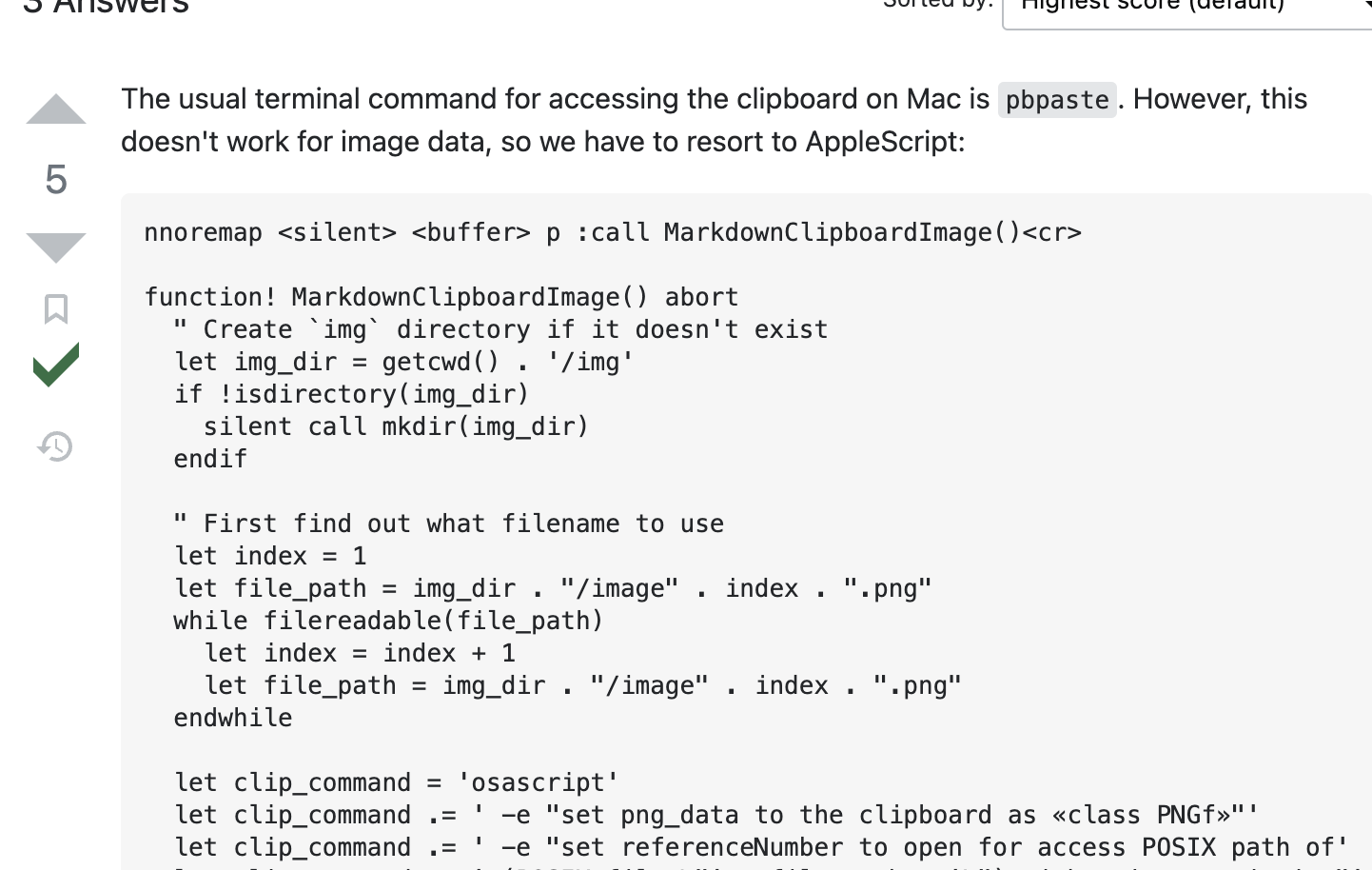
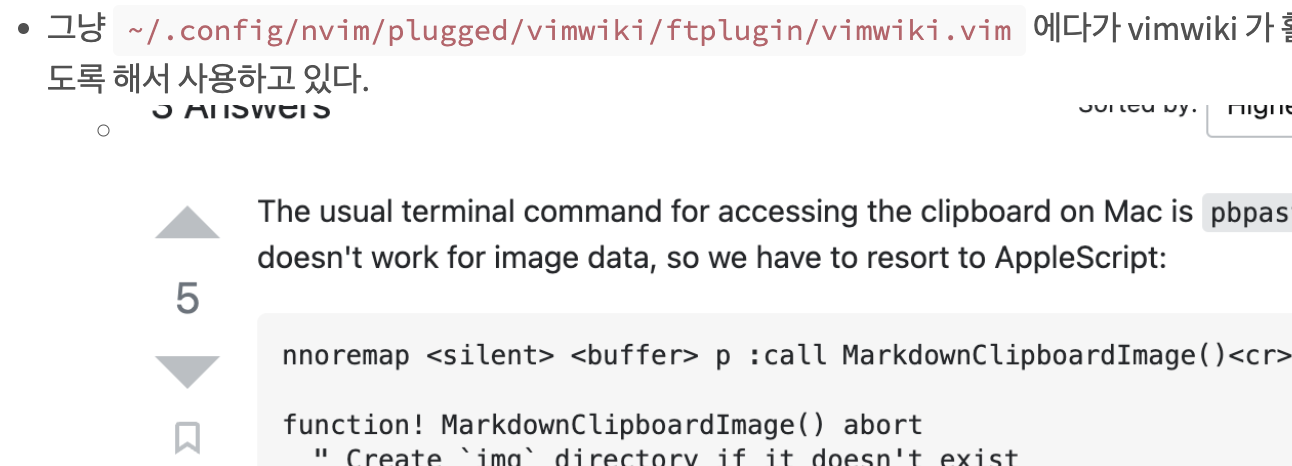 잘 동작하는지 다시 테스
잘 동작하는지 다시 테스
- TODO: 블로그가 아닌 vimwiki 상태에서 사진 미리보기를 어떻게 하면 편리하게 할지는 좀 고민해봐야한다.
- TODO: 복사는 cmd + c 로 하고, 붙여넣기는 p 로 하고 있는데 이걸 cmd + v 로 바꾸고 싶긴 한데 좀 고민 해봐야한다.
- TODO: 아무곳에도 연결되어 있지 않는 image 를 찾아서 삭제하라고 알려주는 git commit hook 이 필요하다
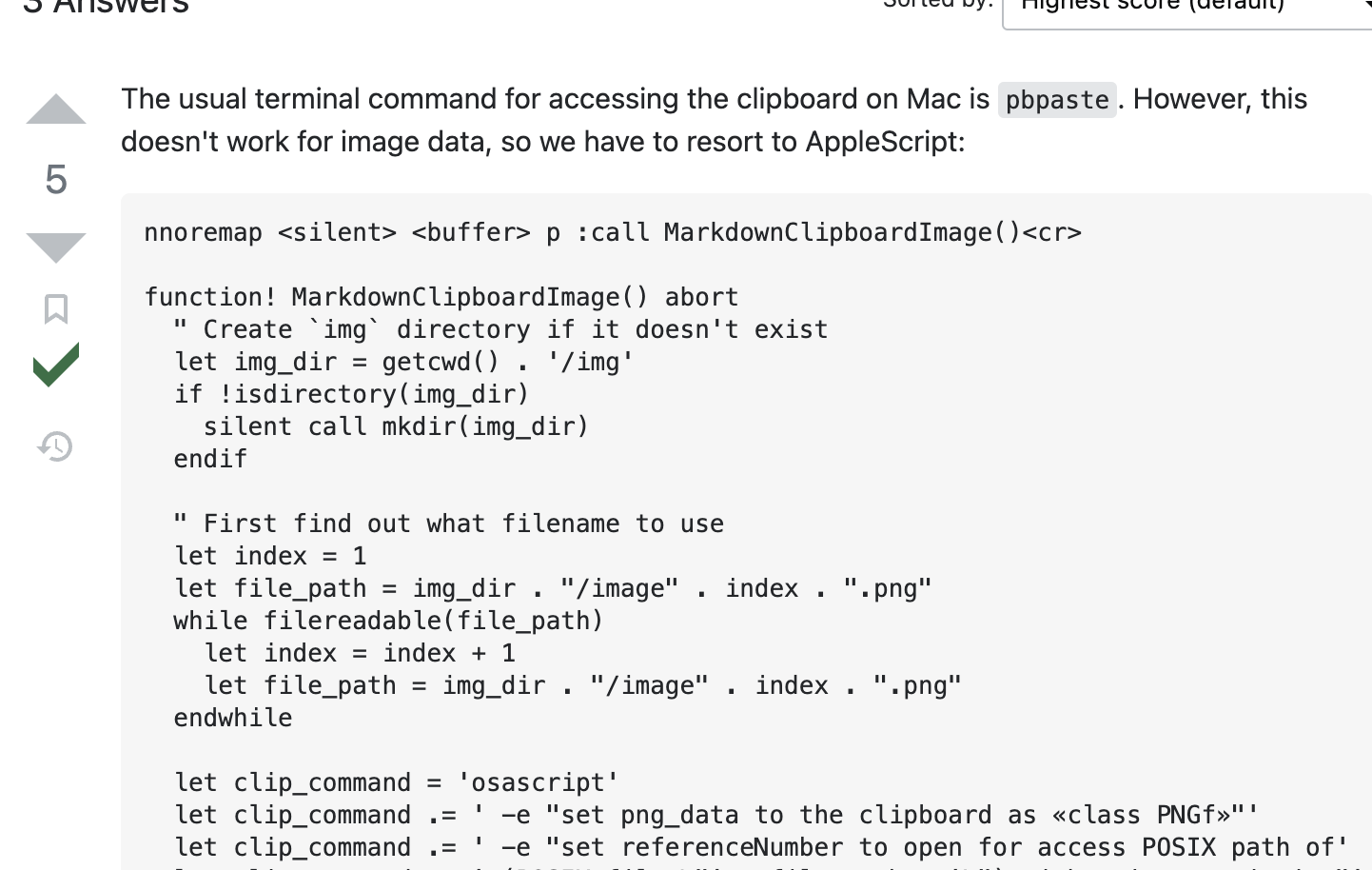
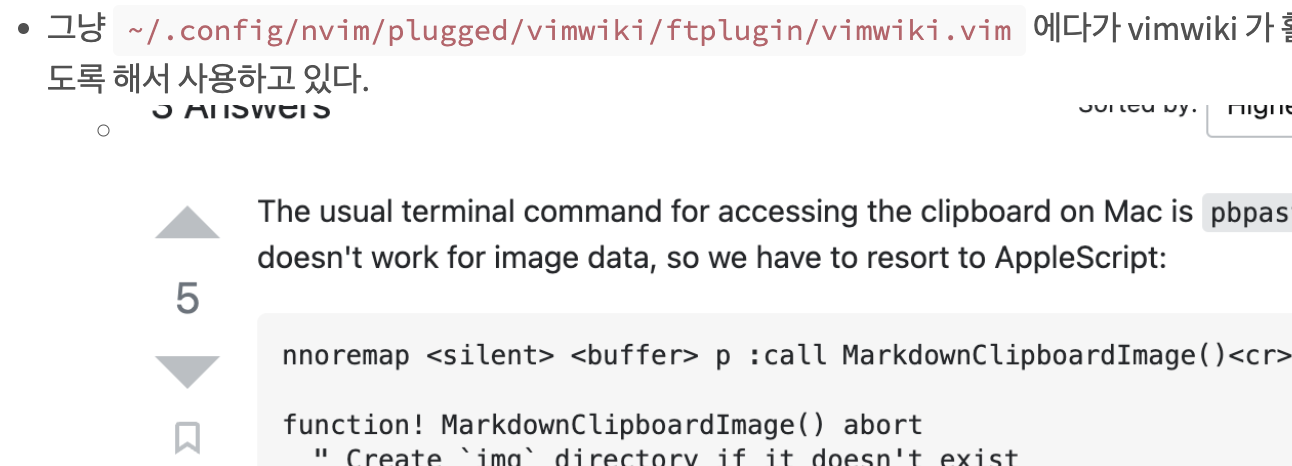 잘 동작하는지 다시 테스
잘 동작하는지 다시 테스